Better Tracking Widget
The Better Tracking Widget allows you to embed the bettermile tracking experience into your website for tours driven with Better Route.
The Widget can be integrated in one of two ways. Via an iframe integration or using an Javascript library.
Authorization:
In order to have access from the widget to the tracking API the testing and production domain need to be whitelisted.
Implementation:
Iframe:
<iframe width="400" height="800" src="https://gls-rtt.com/widget.html?disable5StarRating=1#/gls-de/de/534340433"></iframe>javascript SDK:
<html>
<head>
<script type='module'
src="https://gls-rtt.com/widget.js?containerId=trackingContainer&disableFromAddress=1#/gls-it/en/5/12345">
</script>
<link rel="stylesheet" href="https://gls-rtt.com/assets/style.css">
</head>
<body>
<div id="trackingContainer"></div>
</body>
</html>or render programmatically once the script is loaded or when some event has occurred:
<html>
<head>
<script type='module'
src="https://gls-rtt.com/widget.js?autoRender=false"
onload="window.betterTracking.render('/gls-de/en/534340433/12121', {containerId: 'myContainerId1', disableFromAddress: 1})">
</script>
<link rel="stylesheet" href="https://gls-rtt.com/assets/style.css">
</head>
<body>
<div style='max-height: 400px' id="myContainerId1"></div>
<div style='max-height: 400px' id="myContainerId2"></div>
<script type='module'>
setTimeout(() => {
window.betterTracking.render('/gls-at/de-AT/12334566/10115', {
containerId: 'myContainerId2',
disableFromAddress: 1,
disableToAddress: 1
});
}, 10000);
</script>
</body>
</html>URL Structure (1st function parameter)
Uses the url structure of the gls rtt page: /{tenant-id}/{locale}/{parcelNumber|trackingId|internalId}[/{postcode}] The postcode is optional.
Thelocale parameter uses the IETF language tag format, which is a lowercase language code, followed by an optional region (usually a two letter ISO country code), separated by a dash.
For example: en, en-US, de, de-AT.Parameters
In Iframe mode you have to pass a hash string and query parameters. In Js Library Mode you pass the hash string as first parameter and the query parameters as object in the second function parameter.
Parameters visualized
Widget view at estimated 5 stops before delivery:
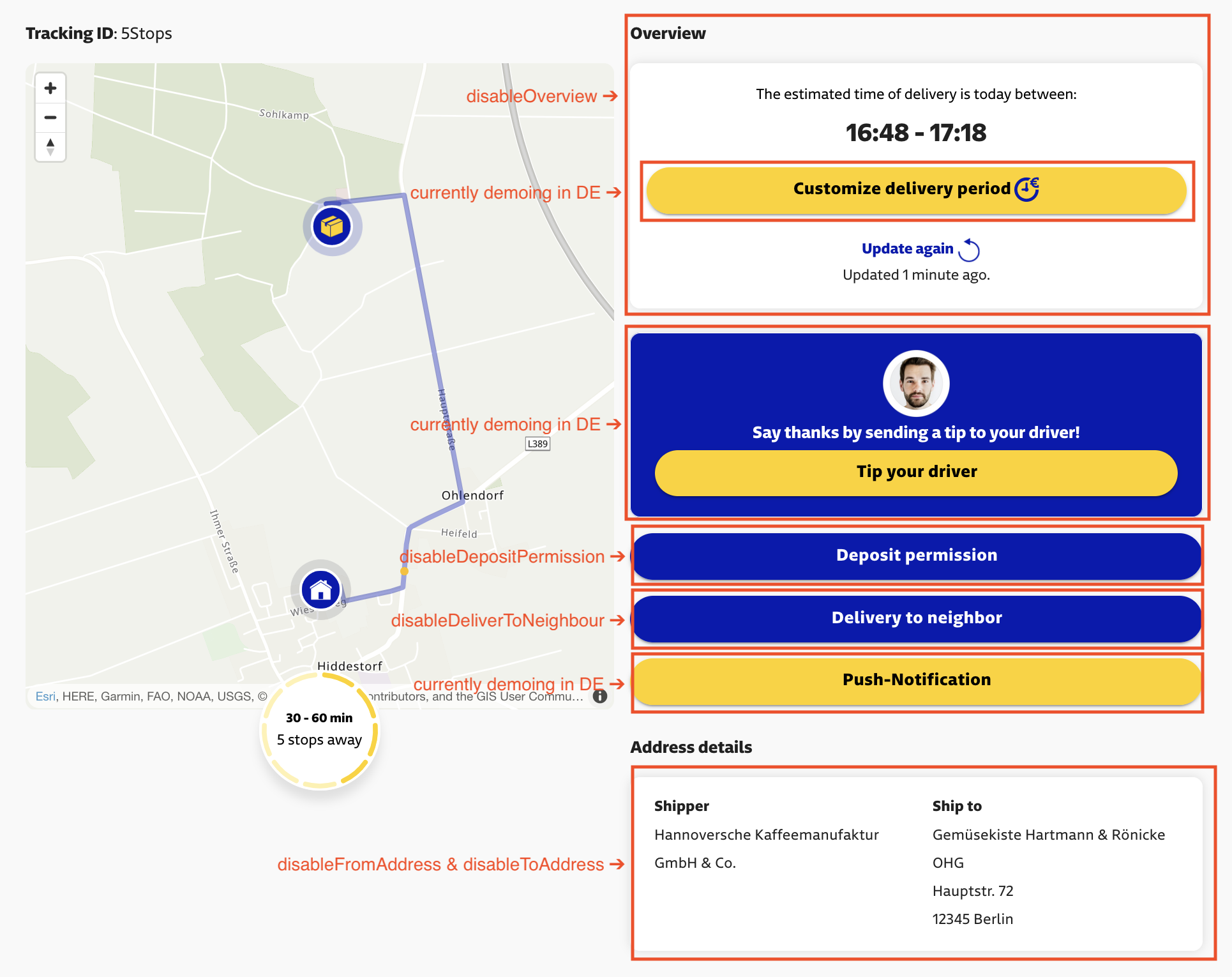
Rating Box on Delivered State (disable5StarRating):
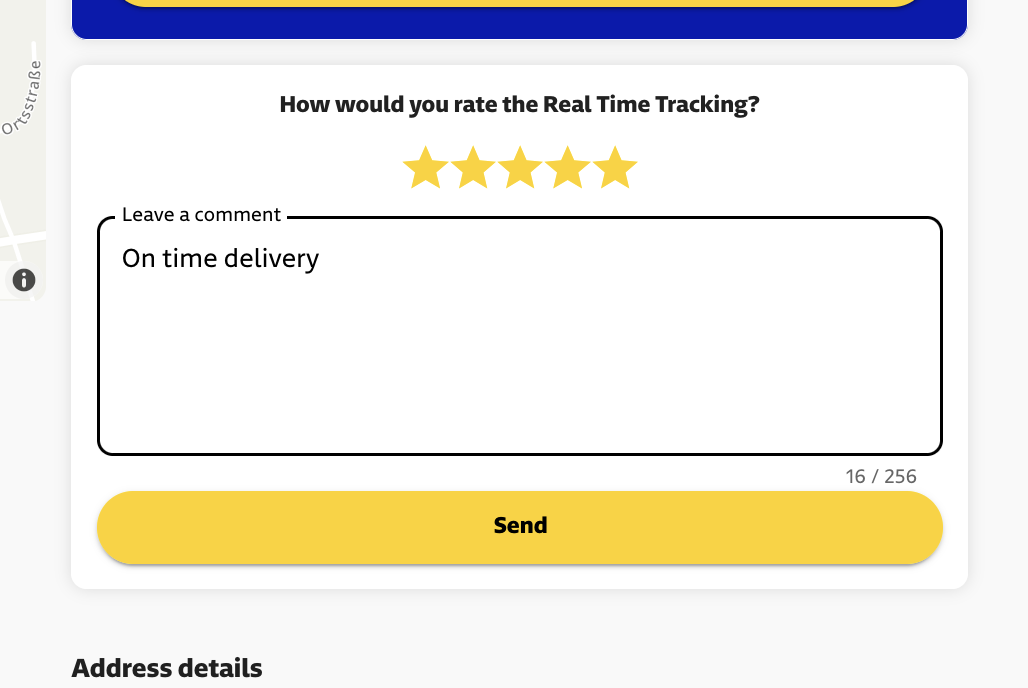
Widget view when parcel has been delivered:
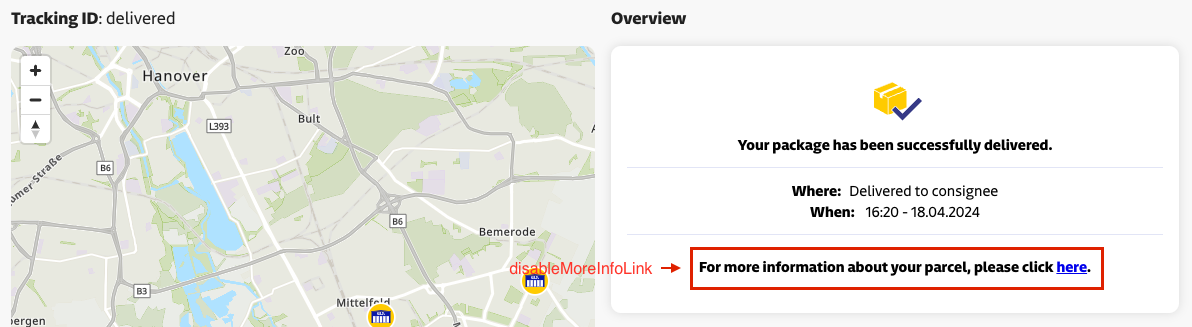
Query Params (2nd function parameter)
| Name | Type* | Default | Description |
|---|---|---|---|
| autoRender | boolean | true | defines if the vue application should be rendered on startup |
| containerId | string | rtt | defines in which element the vue application should be rendered into |
| disable5StarRating | boolean | false | defines if the rating component should be shown |
| postCodeTextInput | boolean | false | defines if the postcode can contain alphanumerical characters |
| disableDepositPermission | boolean | false | do not render deposit permission button / dialog |
| disableDeliverToNeighbour | boolean | false | do not render "deliver to neighbour" button / dialog |
| disableFromAddress | boolean | false | do not render fromAddress |
| disableToAddress | boolean | false | do not render toAddress |
| disableOverview | boolean | false | do not render the overview, only the map |
| gdprApproved | boolean | false | do not prompt for gdpr approval |
| disableMoreInfoLink | boolean | false | do not show the link for more info, when delivered |
All query params are optional